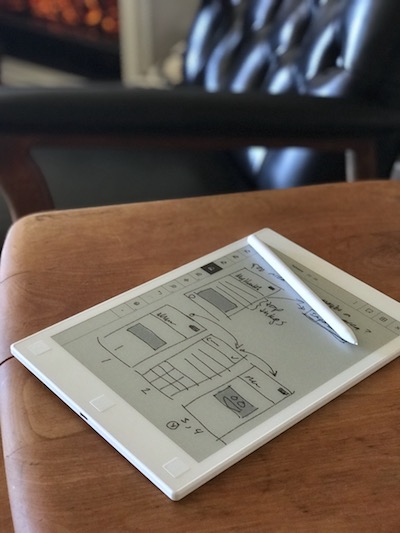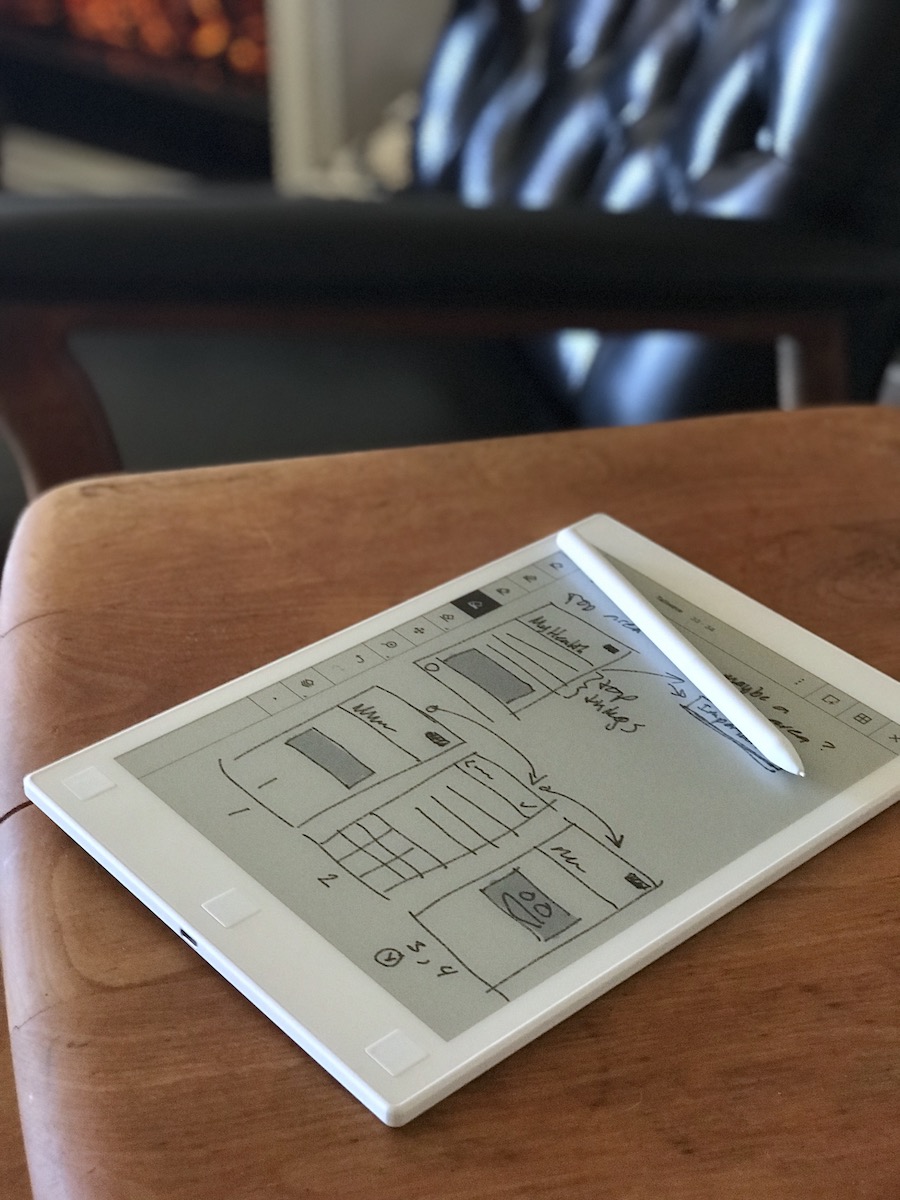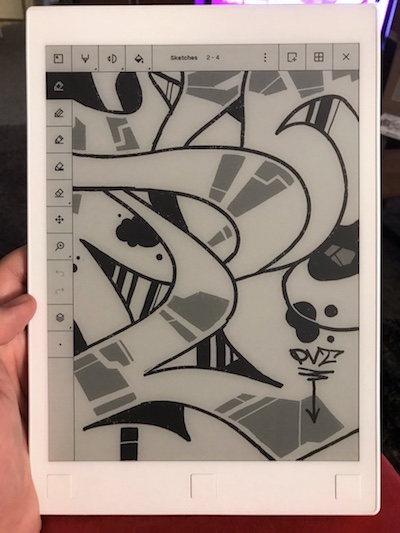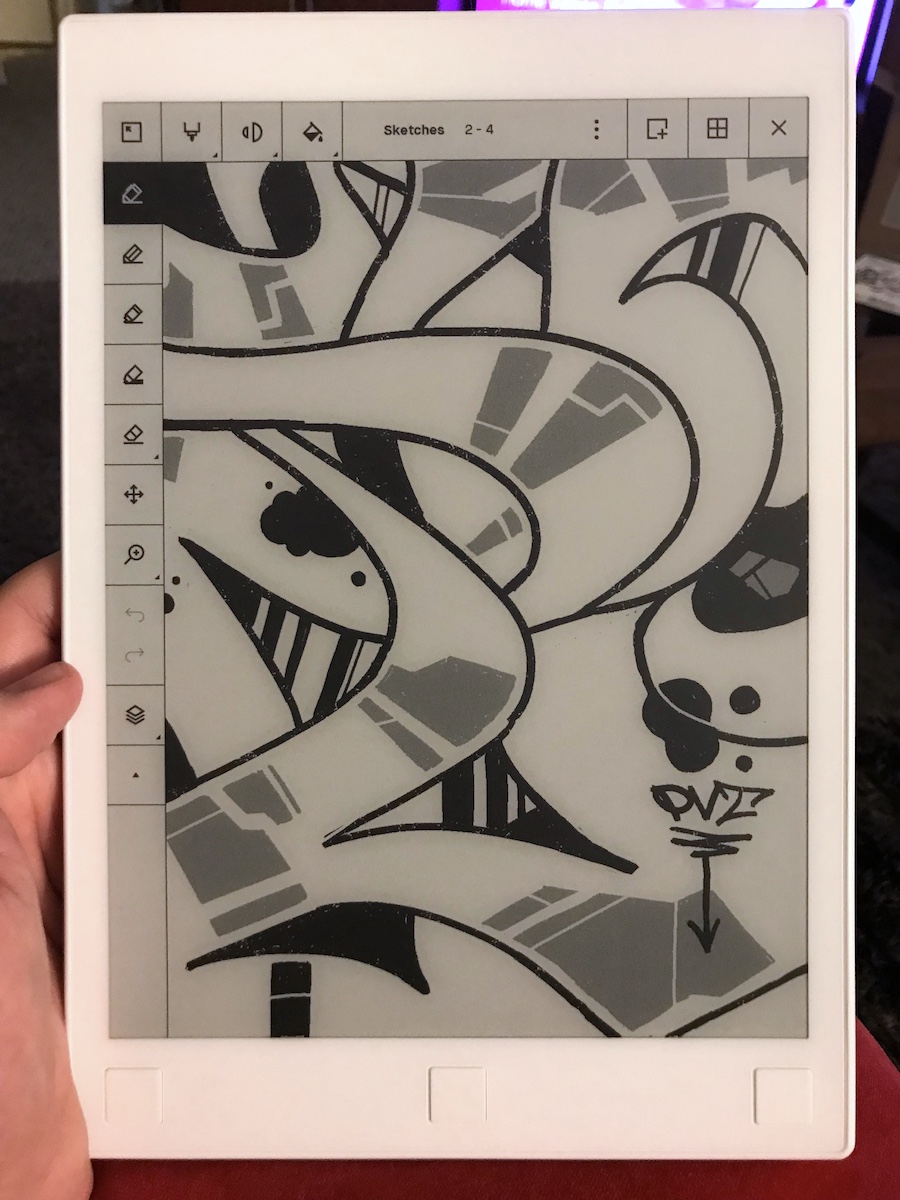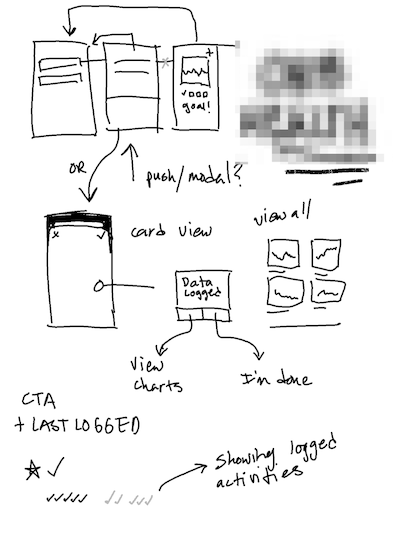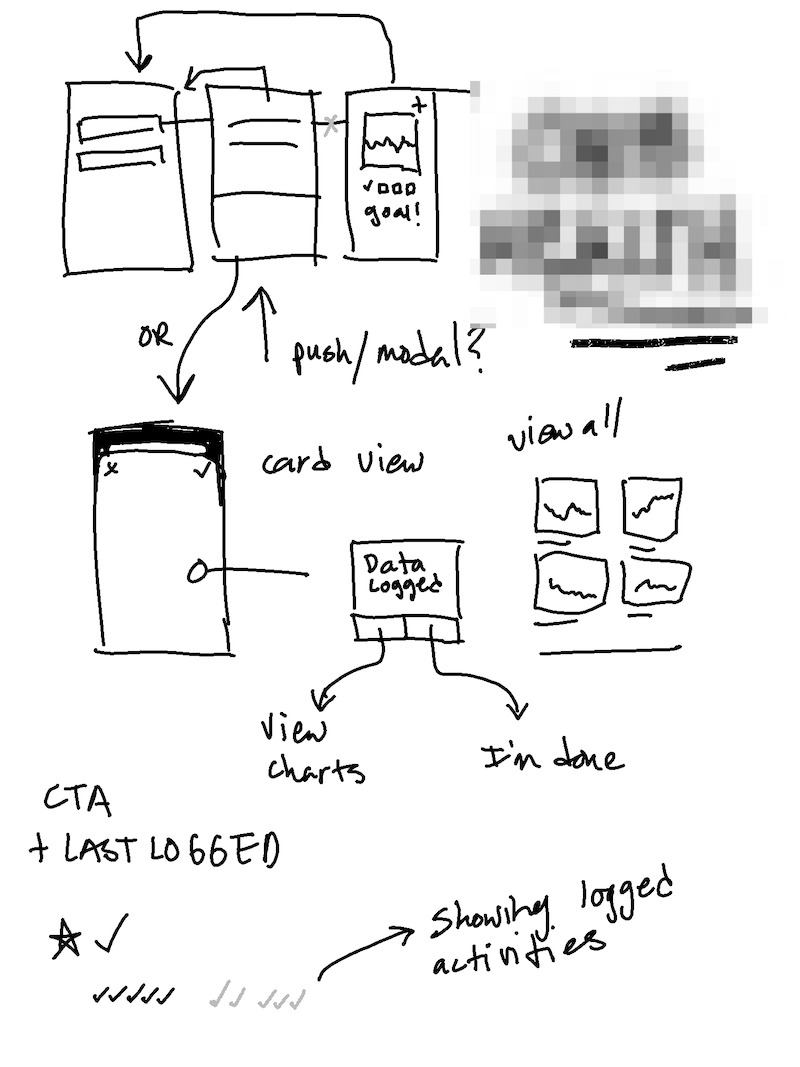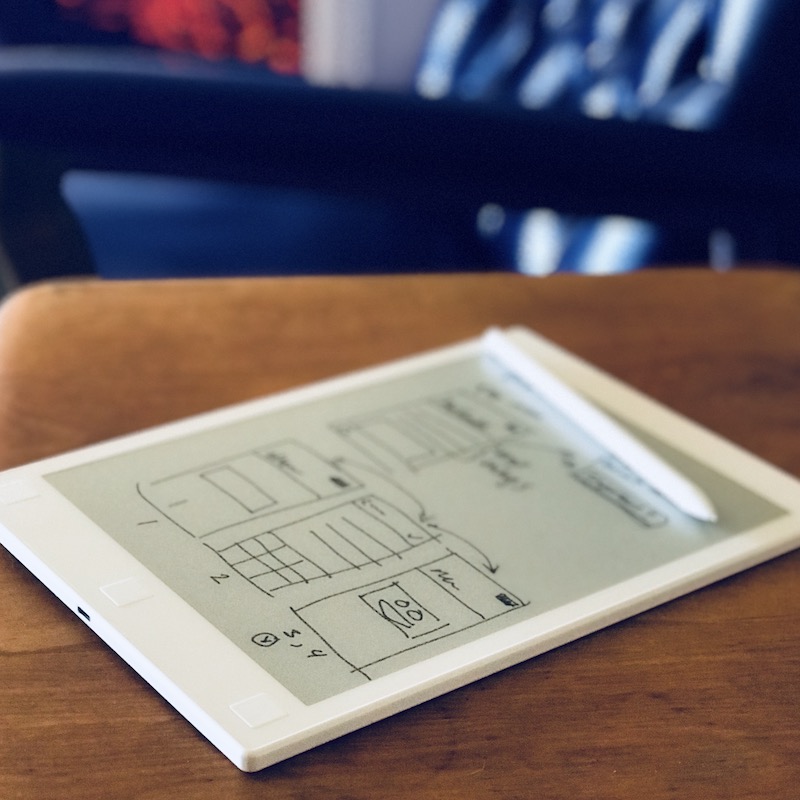
Around 2011, I was growing tired of not being able to search my notebooks. Wait, wait—that’s too far back. Let’s start with last year. Even though I’ve used Evernote since 2011, I periodically fill up a Moleskine or similar type of notebook with sketches, ideas, and meeting notes. Transferring to Evernote is just kind of a chore, and I wanted a digital solution that could integrate with my workflow.
The first solution I started considering was an iPad Pro and an Apple Pencil. There are two drawbacks for me: distractions and glass. Drawing on screens has a plate of glass between me and the screen. It’s weird and doesn’t feel right. Second is notifications, email, messages… I’m a sucker for distractions.
Glass and distractions are, however, things that can be overcome. I can turn on DND and get used to the Apple Pencil. But then I stumbled across a link or a video for the reMarkable. I was totally intrigued by the idea. I was also totally hyped at the idea of getting it at a low price by pre-ordering ($379). I did end up getting all whiny when it shipped two months late. It’s like I’ve never paid attention to a Kickstarter campaign (they didn’t use kickstarter, but whatever).
So here I am, a little past a month of usage. Now that I’ve bored you for at least 3 minutes of how I even bought one in the first place, let me tell you what I like.
Pros
- Writing and drawing happen directly on the surface. Amazing.
- There is almost no lag – I was surprised at how good they made it.
- Wacom pen. Heck yes. I still wish that MacBook Pro trackpads would work with Wacom Pens, it would be so natural. Especially this one. It’s so freaking perfect!
- My primary use is low fidelity – initial concepts and notes. But you can do some higher fidelity drawing as well.
- There’s something really fun about being locked in to black and white.
- Just leaving it on. And not having to wake it up every 2 minutes to see my notes. And they’re there, just like a piece of paper, because it’s e-ink. For a fairly extended time period, at least. You do have to wake it up once in a while, but we’re talking a few times a day.
- I can export as an ok res png or as a vector pdf.
- It’s very seamless to switch between the touch interface and the pencil. Seems like wizardry. Fingers don’t work on the drawing areas, but do on buttons.
- Dude. It’s so light!
Of course, there are a lot of other little things that stand out here and there, but then I’d just be listing all of their features.
Cons
As with all products, I think there are some items in the software that can be improved:
- It can take lots of taps to do things, because it doesn’t have tool specific settings. Changing your pen size also changes the eraser size and pencil size.
- Changing tools also loses tool specific settings – so if you have a favorite pen type, you have to remember to change to pen, pen type, pen size, then start sketching.
- E-ink is not really suitable for swiping gestures, yet they are present in the interface. There’s hardware keys for pages in a notebook and Ebook, but when you’re looking at a group of pages, you have to swipe. Just because you can do a thing, doesn’t mean you should. The hardware buttons only work when looking at individual pages, and they would be useful for much more.
- I’m waiting on pins and needles for software updates to make it faster, and I’m hoping that software tuning can make the battery last more than a day on a single charge, and not need to reboot so often. Wifi and syncing seems to be the biggest drain on battery right now.
- There are some funny UI choices throughout the interface that makes me want to go work for reMarkable and help them! Seriously, can I come work with y’all? Like tabs. In some places, active tab is white. Other places, it’s black. In the same view.
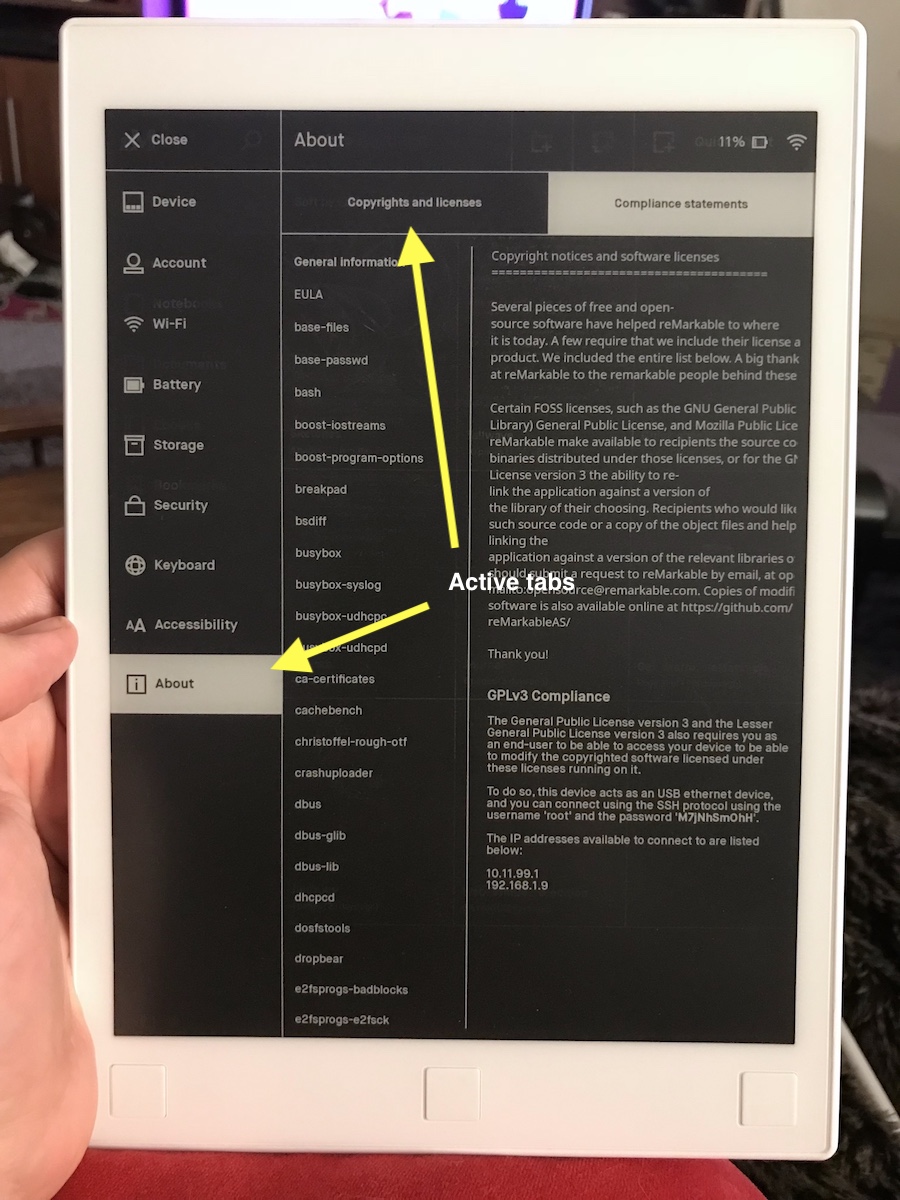
Wish list
- Tool specific settings. I really want to switch to the eraser, and when I switch back to the Pen tool, it remembers which Pen, size, and color I was using, instead of defaulting back to the Ballpoint Size 1, Black Ink. Every time.
- More variants with the tools. Currently, there’s 3 sizes for pen, marker, and pencil. The jump from setting 2 to 3 feels a little extreme, maybe increase to 4 or 5 sizes?
- I can’t seem to find a favorite writing tool. I’m not a fan of the Ballpoint, as it feels like a really cheap and sloppy ballpoint and not a high quality gel ballpoint. The Fineliner has a bit of a pixelated feel to it when viewed at 100%, but it’s nice and black, like a Copic pen. I switch between the Fineliner and the Pencil for my everyday use.
- There are many levels of sensitivity (Wacom!), but the Pencil only appears to be able to make 3 levels of shading, no matter how hard or soft I press. Gimme dat shading y’all!
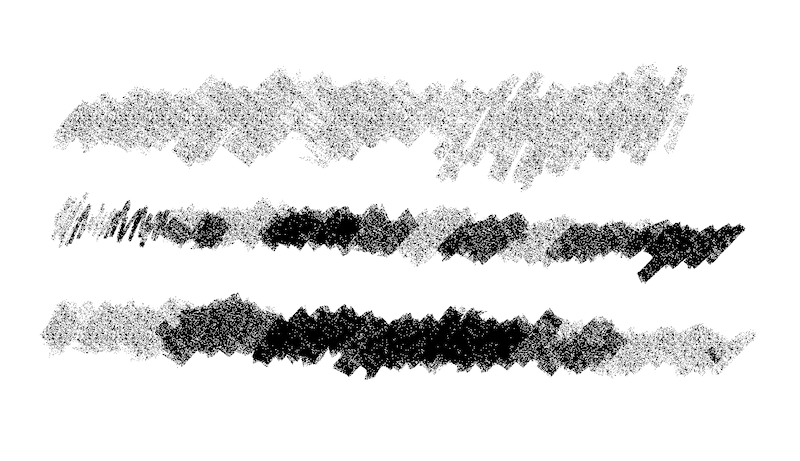
My verdict: this thing is cool 😎. People are always asking me “what is that?!” And it makes me feel a little bit of that awe and wonder that I’ve been missing lately, that there still is a place in our world for devices like this that have a dedicated and niche purpose.