As a distributed worker, I’ve had the hardest time getting travel time to work on my Mac and my iPhone in Calendar forever. I often find myself in this scenario:
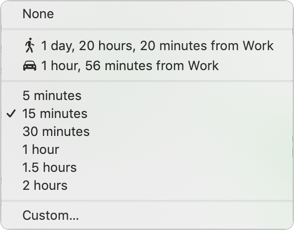
Heck. I set up appointments prior to an appointment with my home address on them with (I usually do something like “Project work”) and once in a while, this works. I’ve even looked at updating my location data in Maps. Nothing. And then I find this on Apple Support. TL;DR:
If Calendar doesn’t find a location, it uses your work address or home address (from your card in the Contacts app), depending on the time of day.
Dadgummit. I have my work’s headquarters in my contact as “work” so I can ask Siri for directions when I drive there once a month. Time to make a contact card just for Keap, and set my home address as my work address. And here I was thinking they need to add a setting to default your current location blah blah…
So after creating a unique contact for my work, quitting and restarting Calendar and Contacts, and also syncing contacts on my phone, I am happy to say that it’s finally working.